Cython - How to compile
lun. 14 janvier 2019 by Martin Deudon
Cython is a tool that allows you to compile your code to C, resulting in a huge speed increase. All is needed is slight modification of the python code.
The Cython documentation : http://docs.cython.org/en/latest/
If you only need to compile some Cython file (.pyx extension), here is how it is done.
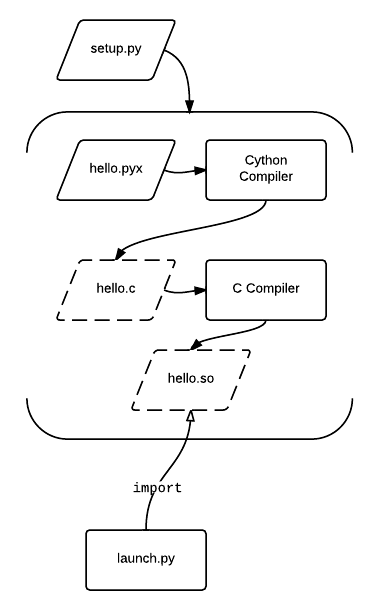
The Cython code (hello.pyx) is convert is a C code by the Cython compiler (hello.c), which is then compiled to create a dynamic library (hello.so)
To do all this create a python script, for example setup.py with the following content :
from distutils.core import setup
from Cython.Build import cythonize
import numpy
setup(
ext_modules=cythonize("hello.pyx"),
extra_compile_args=["-O3", "fopenmp"],
extra_link_args=["fopenmp"],
include_dirs=[numpy.get_include()]
)
Then, call this code from a terminal :
python setup.py
Requirements
- The Cython module : Installing Cython
- A C compiler - In Unix systems, the C compiler gcc should already be installed, on Windows you can install Visual Studio which includes a C compiler. See here to know which version is needed.